Pivo is a tripod attachment that acts as a camera man
The Pivo is an exciting new tool that can be very useful for cam and clip performers. The convenient little “pod” can be used on its own and sat on any flat surface or attached to a tripod and is capable of motion tracking it’s target or specifically targeting a selected part of the scene to follow on mobile phones using the Pivo app. It can also be used with a remote control for DSLR cameras, but mobile phones are where this cool device really shines due to the current demand for amateur content often filmed on phones for fan clubs like OnlyFans or AVN Stars.
The Pivo is a game changer for Fan Club photos and videos
What makes the Pivo life changing for Fan Clubs? Since it is geared towards mobile phones, it fits the current demand for fan club content perfectly. Many fan club providers offer daily or semi-regular posts that they take on their mobile device due to the ease of use of mobile devices. The Pivo will revolutionize this process by adding a “camera man” to the mix. The Pivo is able to take photos for you without needing to press buttons, it is able to track you through body tracking, face tracking, or you can select a specific part of a scene to track which makes photo and video shoots easier with no need to constantly readjust the angle. The motion tracking includes the ability to decide where on the screen the tracked object should appear: left, middle, or right. You can get Pivo to take a photo by snapping your fingers, posing, or simply saying cheese! There are also many fun features that can enhance the creativity of your photos or videos, including the very fun “Many Me” feature that moves and creates a panorama with multiple poses of you in it!
What are all the features the Pivo has?
- Capture: The base camera feature for using the photo and video mode with or without tracking.
- Panorama: Take panorama photos with this feature.
- Live: Pivo works with Restream, and can also be connected to Twitch, YouTube Live, Facebook Live, Twitter Live, and more!
- Many Me: This feature is a panorama feature geared towards creating a photo with the target in multiple poses within the panorama.
- Flash: A fun video feature that makes it look like you “quickly” transition scenes.
- Double Take: A fun video feature that makes it look like you “quickly” transition away then back to the original scene.
- Versus: Takes multiple video scenes with quick transitions.
- 50/50: Combines a still photo with a moving video, overlaps the photo onto the video.
- Time Lapse: Take a 360 degree time lapse photo.
- 360 Studio: For use with Pivo Turntable and Lightbox.
- Tiny Planet: Creates a “planet” like view, great for scenic landscape photos.
Why would the Pivo be useful?
The Pivo adds an element of interactivity and can be utilized for POV style photo and video. This kind of content performs very well on fan clubs as well as in clip stores. Some performers are unable to find someone to film them or may be uncomfortable with someone filming them since one of the biggest draws of video creation is having strict control over who sees you and what they see, these performers can utilize Pivo to get the added interactivity in their video or photo content without needing to bring in another party.
Pivo is also great because it removes the possibility of someone filming making a DMCA claim due to owning the intellectual property since they participated in the filming or photographing. All content made using the Pivo will belong to you and people you chose to include in the photo or video and not a photographer.
Pivo is also great for creators with disabilities that make constant movements harder, the Pivo comes with a remote and can be set up to take photo or video using snap or voice commands which require less movement.
Can I use Pivo for live webcam on adult sites?
The current Pivo App does not support any streaming apps not supported by Restream, but it would be possible to set up your phone on the Pivo and clamp your HD webcam to the top of the phone to utilize the motion tracking effect while on webcam.
Can I use Pivo to film clips?
Most smartphones film at high HD resolution, and Pivo supports up to 4K video recordings if your phone is capable. The Pivo can be utilized to film clips for your clip stores to add a more interactive element to the video. It can be utilized to track important parts of the video, for example: a foot fetish video could be focused on the feet and track them.
Can I use Pivo on other apps?
Pivo is currently only supported through their app, meaning if you open your camera while it is attached to Pivo within an app that is not the Pivo app, it will not work there. You can save photos and videos you take in the Pivo app and upload them to other apps that support this.
Where can I utilize the Live features of Pivo?
You can use Pivo on any platform supported by Restream, these include: Facebook Live, Mixer, Twitch, YouTube Events, Periscope, LinkedIn, VK Live, DLive, YouTube Stream Now, Daily Motion, kakaoTV, Naver TV, Nimo TV, V Live, GoodGame, SmashCast, Huya, Zhanqi.tv, bilibili, AfreecaTV, MobCrush, CyberGame, Major League Gaming, Douyu, LiveEdu, Vaughn Live, iNSTAGAIB, Breakers.TV, Vapers.TV, Picarto, OK.ru, FC2 Live, Steam, Tele2, and you can also update your Restream account for a monthly fee to get more broadcasting destinations.
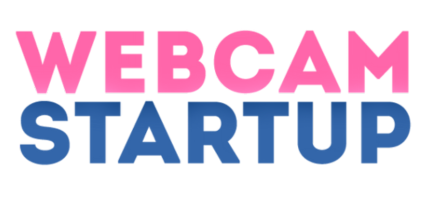
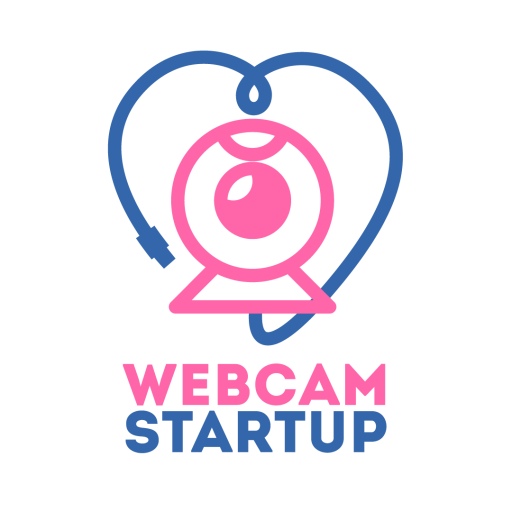

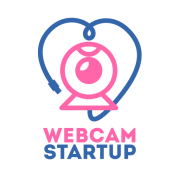
No responses yet