Watermarking Your Photo / Video Content
Camgirl and clip producer Katy Churchill shares some tips on watermarking your photo and video content. There’s a lot of reasons why watermarking is important. Piracy is obviously one of the more important reasons. Watermarking makes it easier to identify stolen content and prove that you’re the owner of that content. It also works as a form of promotion, letting people know where to find more of your content. Watermarks can either be a logo or a simple text URL. Here’s some general tips and information on watermarking your photo and video content.
Using Watermarks To Fight Catfishes
Pirated content uploaded to tube sites and other websites is only one part of the problem. Catfish accounts posing as models is another wide spread problem in the industry. While watermarking won’t completely prevent catfish from trying to steal your content and pose as you, it will help anyone find where your legit content is at.
Avoid Watermarking With A Lot Of White Space
When watermarking, be careful of white space. First, if you’re using white text, it won’t show up in the white space. Second, doing this makes it easy enough for anyone stealing the content to cut out the watermark all together, while still leaving most the image in-tact. Although this adds an extra step for anyone trying to steal the content, it makes the watermark that much less effective. You want to put the watermark in a location that’s hard to crop out while not ruining the image itself.
Watermarking Images On Mobile
Watermarking your images on your phone is really easy. You can basically open up any photo editing app and basically just type. Pretty much every photo editing app will support some sort of text overlay. Watermark it with your name, your website URL, your camming or clip store link or something else that’s relevant.
Watermarking Images On Desktop
If you’ve got a lot of images (such as a complete photoshoot), it’s a good idea to use a desktop program for watermarking. This is because it’s easier to do it in bulk. If you’re looking for a good free program for watermarking, check out uMark. It’s available for both Mac and Windows. There’s also a paid version, but the free version should be adaquate for anything you need to do.
Watermarking Videos
There’s multiple ways to watermark your video content and tons of software to help with this. For example; Windows Live Movie Maker is free software that comes with every Windows computer. You can’t do too much with Windows Live Movie Maker, but you can add text using this software.
Some Sites Don’t Allow URL Watermarks – It’s important to realize that some sites don’t allow URLs as watermarks. This is especially true if it’s a watermark of a competing clip site. For these sites, you’ll have to use either your performer name or a logo if you’ve got one.
Uploading Watermarked Videos To Tube Sites – If you’re uploading teaser / promo content to tube sites, watermarking is a great way to drive more traffic from those sites. Many tubes allow for website links (website, camming site, clip site, social media, ect) but that’s only on the profile page. There’s nothing on the actual video player page. Adding a watermark enables you to promote your sites directly from the player.
Use The Shortest / Easiest Watermark Available
Some of the clip sites have very long and ugly URLs for their model / store pages. Although you can use these URLs for watermarks, they’re not quite as effective. Longer and more confusing URLs are harder for potential customers to punch into the browser and there’s a greater chance that there will be a mistake with the manual entry. If you’ve got a name that comes up 1st in Google, watermarking with a name can be effective as well. It’s also possible to acquire a domain and and redirect it to your clip store.
Making A Moving Watermark
If you’re concerned about someone cropping out a watermark from a video file, it is possible to create a moving watermark. A moving watermark changes positions on the screen, making it much more difficult for pirates to cut it out. The disadvantage of going this route is that it can be extremely annoying for anyone watching it. If you’re this concerned about piracy, it’s better to look into DMCA and DMCA agencies.
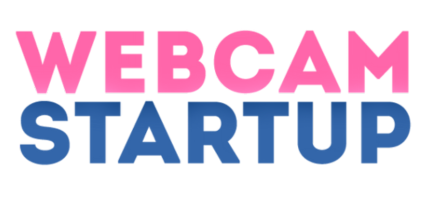
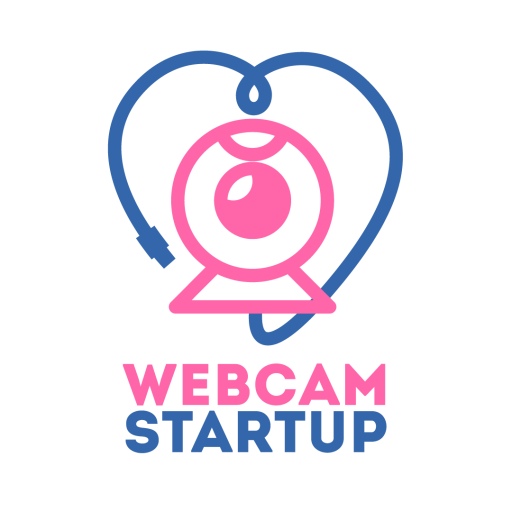

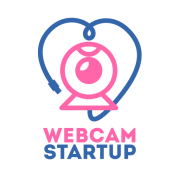
No responses yet