Skype: The Elements of a Perfect Profile
Most Skype cam model listing sites give you a large, unstructured area to post a profile. In order to convince a browsing potential client to pay for a show, you need to make the most of this space. Without a free, live video stream for an interested party to view, more weight is put on your profile to sell you and your cam show. Use the following five ideas as guidelines to creating the perfect Skype profile that will convert into sales!
Using The Perfect Profile / Sample Photos
Clear, accurate photos are the foundation of any good Skype listing site profile. The pictures you choose are your chance to persuade a customer to click on you from the front page, and they are usually the part of the profile that ultimately seals the deal. Whether you self-shoot your photos (our guide to quick and easy social media photos can help with this) or choose to shell out for a professional photographer, resist the urge to heavily edit your photos. Without the ability to see you streaming live before deciding to take you into a paid show, customers rely on the photographs on your profile for that preview.
We’ve all bought something online that looked one way in the photos on the store’s site and completely different in person when it arrives in the mail–that’s not what you want your customers to experience when they see you live on camera! Select a minimum on 5 photos that show your body from different angles, and that are true representations of what you look like. Do your hair and makeup for photos the same way you do when you perform on cam, and only wear clothing that customers can request for their shows with you. If you make a change to your appearance (hair cut/color, weight gain/loss, a new tattoo, etc), take some new photos for your profile.
Adding Video Previews To Skype Listing Sites
Many Skype listing sites now include the ability to embed a video preview into your profile. A video preview doesn’t have to be–and, indeed, probably shouldn’t be–an overly complicated production. Shooting with your webcam in your cam room with your usual lighting setup can give potential customers a good idea of what a Skype show with you will look like. As for the content of the video, that is entirely up to you! It can be a chatty introduction where you talk about what you enjoy doing on cam, or a sensual and seductive tease in naughty lingerie, or even a compilation of short clips in different outfits and poses. Resist the urge to go over-the-top in production and editing–as with the photos you use, you want the video to be an accurate preview of your cam show. If you shoot a video with a professional videographer in a studio that does not resemble your camming space, you are setting up an expectation with your customers that you may not be able to match in a live show.
Adding Keywords To Skype profiles
Most Skype listing sites are searchable. Help potential customers find your profile by including keywords relevant to your niche. Use words that describe your body/style in commonly-searched ways (BBW, curvy, petite, big tits, booty, college, teen, MILF, girl next door, exotic, etc). If you offer BDSM and fetish shows, a list of the fetishes you serve should be added.
Only non-image-based text is searchable, so if you choose to use graphics in your Skype site profile, include a list of keywords below your final image. Avoid listing things you won’t do–lots of models have “I do not do fetish x, y, z” lists, but find that they are often approached by members who have found them by searching for x, y, z, but who didn’t read far enough to see that the model doesn’t offer it. If you feel that you must include a list of shows you do not offer, make an image with text in it, which won’t be searchable.
Adding Flair To Your Profile
Add some personality to your profile! With hundreds of other models using their profiles to describe cam shows, profiles can start to blend together to anyone browsing for too long. Make yours stand out by injecting your (or your persona’s) interests into the standard text about getting hot and heavy on cam. Make a geeky joke, list some of your hobbies, or theme your packages around something you’re interested in. It doesn’t have to be fancy–even something as simple as the outfits or props in your photos can make you stand out.
Skype Show Reviews
If your Skype listing site has a place clients can leave reviews, make use of it! Unlike streaming cam sites, Skype shows don’t end with a pop-up asking customers to leave you a rating. After your show is over, copy-paste some premade text into Skype reminding your client to leave you a review if they enjoyed their show! Just 2 or 3 good reviews can help potential customers feel more comfortable trying you out.
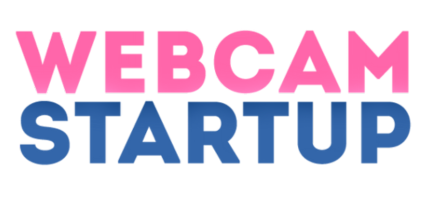
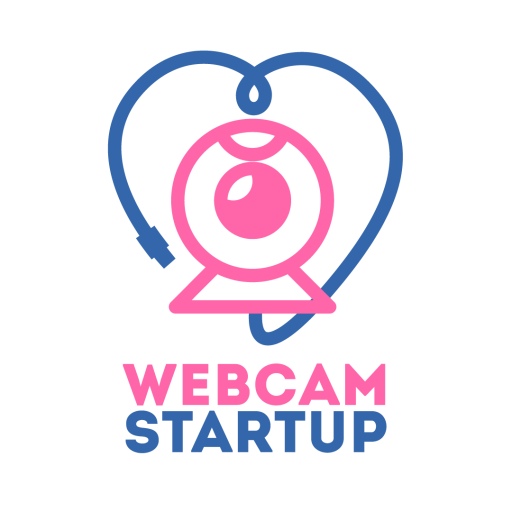

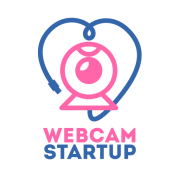
No responses yet