4 Things Every Skype Model Needs
If you’re intimidated by getting started with Skype shows, don’t be! Any camming experience you already have will transfer over. Ready to dive in? Get these 4 things ready and you’re off to the races!
1. A Complete Camming Set-Up
Just because you’re not streaming live, don’t think you can cut corners on your camming set-up! You still need a clean camming space, a decent webcam, and appropriate lighting . Skype cam rooms are often simpler, with less eye-catching decor, because models are not relying on catching customers’ interest while they are browsing live streams. Setting up a comfortable and functional cam room is just as important for Skype models as for live streaming models!
2. A Copy-Paste Script
If you were hoping you could get away from answering the same question 5,000 by skipping out on live-streaming in free chat, I’ve got bad news for you! You’re going to get most of the same questions on Skype, but instead of plastering on a fake smile and politely answering verbally, you can roll your eyes and copy-and-paste the answer! It won’t cover every conversation, of course, but having common answers ready to go will cut down on the time and typing involved in getting customers for shows.
3. A Timer
Several updates ago, Skype changed the “call time” display to on mouse movement, instead of having the timer display during the entire call. While experienced Skype models practically have an internal timer running, even they can get distracted and carried away! If you use your phone as a timer, make sure it is propped up or placed in a position where you can easily see it, so checking how much time is left doesn’t stop the flow of the show.
4. A To-Do List
There can be a lot of down time in Skype camming, which can quickly turn into wasted time if you don’t plan for it. I have binged a lot of Netflix and watched a lot of hockey and baseball games in between Skype shows, but I have also done mini photoshoots, edited dozens (possibly hundreds!) of fetish and porn videos, scripted clips, and written lots of articles for Webcam Startup! If you’re working on something that takes you out of your cam room between shows, set a timer to make sure you’re checking back in every 5 minutes or so to avoid missing any customers looking for shows.
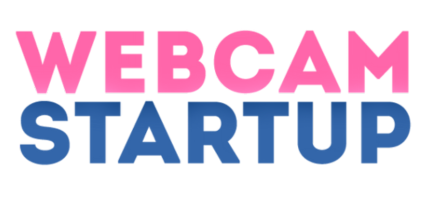
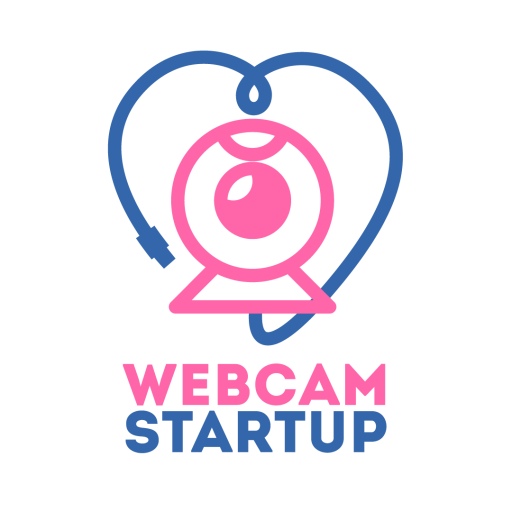

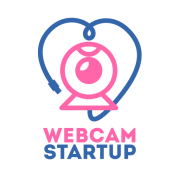
No responses yet