How to make more money selling Skype cam shows on SkyPrivate
Skype cam shows are the best way to make more money on cam, and SkyPrivate is the best site for new Skype models who want both an easy payment processing experience and a site that brings them traffic. The SkyPrivate pay-per-minute plugin is easy to use for the model and offers a great customer experience, too. With a payout percentage of 75-86%, SkyPrivate offers a great balance of good model support, lots of its own traffic, and a high payout percentage. Whether you’re new to SkyPrivate or have been using the site for a while, these 5 tips will help you make more money on SkyPrivate.
1. Enable block and per-minute shows
Make sure you have enabled both block and per-minute shows! Some customers – especially those that did Skype shows back before the plugin existed – prefer to use block payments to control their spending and limit their time, and you want to catch as many of the customers that are interested in you as possible. Using both the plugin and block sessions will double your potential customer pool. If you’re worried that doing shows on other sites will be a problem if you are logged in to the plug, don’t worry – you can get around the plugin by calling your customer instead of having them call you. Note: SkyPrivate does not cover chargebacks on prepaid block time shows.
2. Complete your profile
A completed profile is a critical part of becoming a successful Skype model. Fill out your profile completely, and upload a variety of photos showing you from different angles. Your profile is the only preview that your customers get before paying for a show, so leaving it partially blank ensures you miss out on sales from customers who want to know what they’re buying. SkyPrivate also rewards you for filling out specific parts of your profile and linking your social media with additional percentage points on your earnings!
3. Record an intro video
Every time you log in to the SkyPrivate plugin, you are prompted to record a video to post to your profile. I skipped this step for months, but finally I gave in and shot a quick video with my webcam. Potential customers loved it, and I got more new customers than usual on the first day it was posted. It seemed like a hassle to do, but it helps verify that the person in the pictures is the person they’ll see on cam, and reassures them that you haven’t edited your photos into a completely different person.
4. Use your affiliate link
If you aren’t using your SkyPrivate affiliate link, you’re losing money! Whenever you post that you’re available for Skype shows, you should be posting your affiliate link. It is long and complicated, though, so consider using a URL shortener like bit.ly, or a redirected domain / subdomain on your own site to make it easier for you and your customers to remember. If you have linked your Twitter to SkyPrivate (which you should), make sure that the auto-tweets all include your affiliate link, too.
5. Don’t forget to log in!
It can be easy to forget to log in to the plugin. Logging in to the SkyPrivate website isn’t enough, so make sure you add logging in to the plugin to your to-do list every time you log in. Most Skype models are active on several sites at once, so writing it all down can help make sure you’re not missing out on any money across all of your Skype show sites.
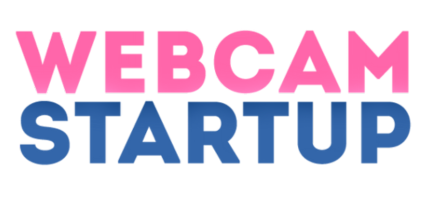
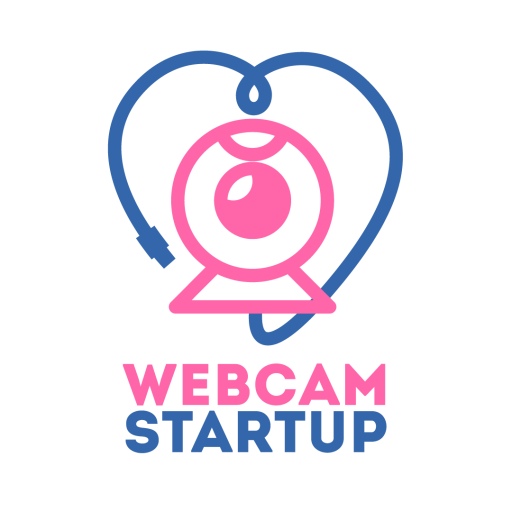

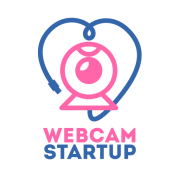
No responses yet