It is crucial to have a high quality webcam when you’re starting your career as an adult webcam model because a lot of streaming sites prioritize putting higher quality streams in better positions for customers browsing the website. High quality streams can be achieved in many different ways and luckily the startup cost for streaming in high definition does not have to cost a lot; you may actually have most of the tools you need to stream in high quality HD already!
Streaming with What You Have, Your Phone
Believe it or not, your cell phone can be a great tool to utilize as a webcam when it’s done correctly. While many websites have “mobile optimization” or “cell phone streaming” built into their websites, the quality there isn’t always the best so we don’t recommend streaming directly from your phone to your chosen webcam site. This doesn’t mean your cell phone can’t be used productively as a webcam though because there are plug-ins that you can use with OBS to achieve high quality streams without sacrificing the quality of your stream. For example: DroidCam is a great tool that allows you to utilize OBS and your cell phone to turn your cell phone into an external webcam, you’ll still have the benefit of the better connection and usability that your computer provides but with the high quality camera that is built into your cell phone. This option is far better than utilizing built in webcams (yes, your built in webcam on your laptop probably sucks) or direct mobile phone streaming but it utilizes tools that you already have!
High Quality Webcams
If you’re fine with spending money to get a good quality webcam then it’s important to make sure you get one that will last long-term, has good control over settings, and is usable on your preferred webcam site. Here are our recommendations for webcams that are perfect for camgirls:
Tried and True: the Logitech c920
The Logitech c920 is a staple within the adult community and is the “camgirls webcam” because it offers high quality streams at a price that won’t break your bank. You can typically find these online from $40-$80 and you can also explore the newer versions of it (the c920x and c920e are built on the base of the c920 with a few more features.) The Logitech c920 gives you the ability to stream in 1080p with a decent amount of control over your stream settings with software that allows you to control your exposure, saturation, contrast, etc. This webcam isn’t offering anything fancy or cutting edge but it does exactly what you want it to do which is plug in, stream, and last for a long time.
OBSBOT Meet: AI Powered Webcam with Amazing Software and Control
OBSBOT Meet offers two resolutions with one going up to 1080p and costing $99 and the other going up to 4K and costing $150. The little camera is more advanced than our “tried and true” Logitech c920 because it offers a lot more features built into the software that give you enhanced control over your appearance on stream. While the price point is much higher than most Logitech options; it comes with a plethora of exciting built in features like auto-framing, skin smoothing, makeup, beauty filters, virtual camera, background blurring, and more. It’s a great option whether you’re a new model or a model that is already active and looking to upgrade your webcam.
Lumina 4K Webcam: High Quality and Mac Compatible
Lumina is another 4K high quality webcam that competes with the OBSBOT with less features but the same high quality stream and color control options. It costs $175 and provides you with a very high quality stream from the raw webcam but there is also the Lumina Plus stream which goes up to 1080p and offers you more color control, background blurring features, and quality improvement for the sacrifice of resolution. This webcam also offers auto-framing and zoom which is a great feature for ensuring you’re always in frame if you’re moving around! It’s a great upgrade from the Logitech c920 but it is not as feature rich as some other webcam models available. The biggest perk about the webcam is that the software is completely compatible with Mac which a lot of other webcams are not.
A Step Further: Stream with a DSLR
If you’re already a content creator then you may have a DSLR already and if you want to dive into webcamming without having to buy more equipment then you can actually use your DSLR as a high quality webcam option with external software that will convert your DSLR feed into a webcam stream! SparkoCam is a great software that allow you to turn your Nikon or Canon DSLR camera into a webcam stream. Licenses range in cost from around $50 to $140 depending on if you want lifetime software updates but the software essentially turns your DSLR into a “plug and play” webcam via USB connection!
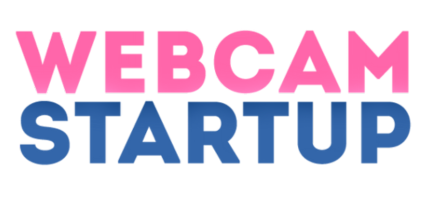
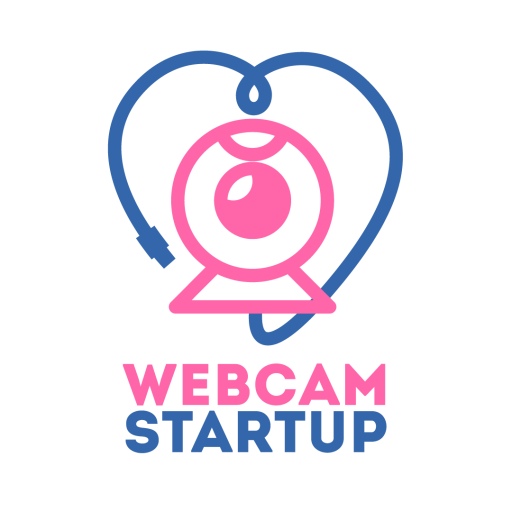

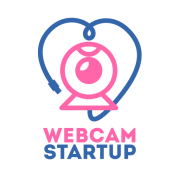
No responses yet