New Snapchat Update Risk To Adult Performers – How To Fix!
The newest Snapchat update hosts a risk to adult performers, celebrities, and even just regular vanilla people… want some more information? If you didn’t know already Snapchat recently released an update which shows your friends your location, and I’m not talking just city or state, if you zoom in far enough it will show you the building and sometimes even the exact room of the building that the person is in. Snapchat seemed to have good intentions, it now allows you to see stories from around the world, and for people who don’t have privacy concerns you can see when friends are in your area!
Turn On “Ghost Mode” To Block Locations
Where Snapchat went wrong was making the location being shown as the default setting. You have to manually turn on something called “Ghost Mode” if you don’t want to be shown to your friends, or you can set it to custom settings and only show select friends (so if you’re like me and have personal friends and cam stuff all combined in one account you can let some people see!) How do you change the settings? It’s different for Apple and Android.
If you are on Apple:
Open up Snapchat and swipe left so you’re on the screen where you can view your friends stories, now pinch the screen. If it’s not working you may need to update! If you have a Bitmoji it will appear and you will be able to click yourself, tap yourself and a pop-up will appear at the bottom that says “Me” with a gear icon and will say “Tap for Settings” beneath it.
Tap this and you can enable Ghost Mode (no one can see your location), My Friends (for friends only, dangerous if you have a premium account), or Select Friends… (if you want to allow specific friends/personal friends to see your location.)
If you have Android:
It is pretty much the same EXCEPT you pinch the camera screen when Snapchat first opens to bring up the map.
You can also go to settings on either device and under “Who Can…” double check to make sure “See My Location” has whatever setting you selected as the selected setting.
Check Privacy Settings During Snapchat Takeovers!
It is very important to also check when doing Snapchat takeovers that the account has Ghost Mode on, to ensure your safety. Also keep in mind since your location being on is the default setting you have to go back and change it to Ghost Mode every time you log out and then back into your Snapchat!
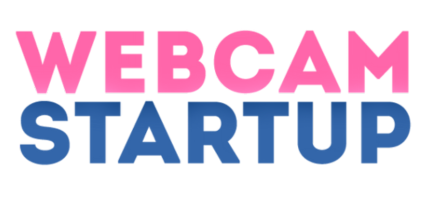
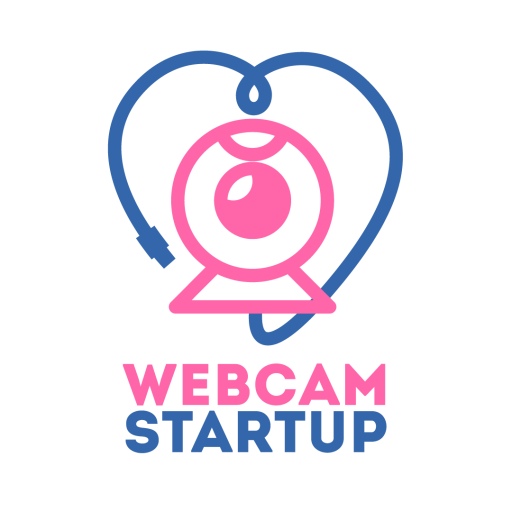

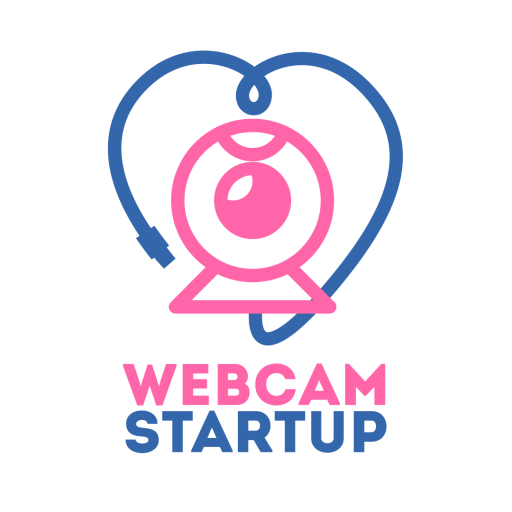
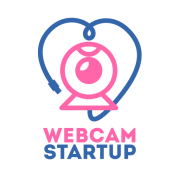
No responses yet